
Here is a sitemap for Compare Suite website.
Case studies
- Compare: PowerPoint
- Compare: Word documents
- Compare: PDF documents
- Compare: Excel Spreadsheets
…

Here is a sitemap for Compare Suite website.
Case studies
…
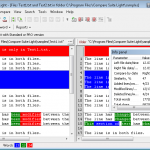
Comparison of files and folders can sometimes be a daunting task especially if it concerns huge volumes of information, files, documents etc. Modern business accepts no excuses. All business operations need to be performed without any delays. As most information is stored in our computers sometimes we face the problem of data comparison.
…

Download the latest fully-function 30-day evaluation version. Note: you can use the evaluation version for 30-days with no functional limitation.
Click the button above to get a copy of Compare Suite.
Get regular productivity tips
Join the Compare Suite mail list where we share lessons for Compare Suite that will help you to get started with the product and become proficient in Compare Suite:
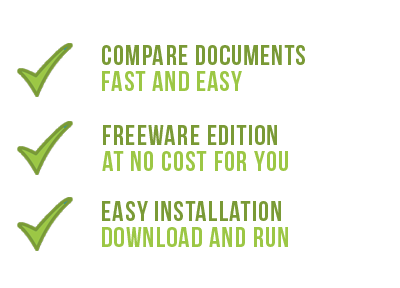
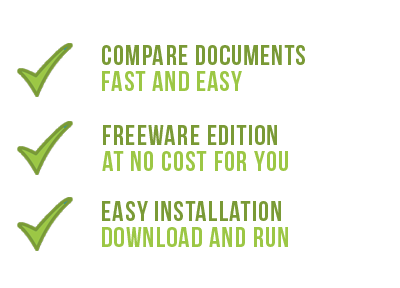
…
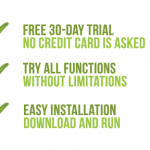
Download the latest fully-function 30-day evaluation version. Note: you can use the evaluation version for 30-days with no functional limitation.
Click the button above to get a copy of Compare Suite.
Get regular productivity tips
Join the Compare Suite mail list where we share lessons for Compare Suite that will help you to get started with the product and become proficient in Compare Suite:
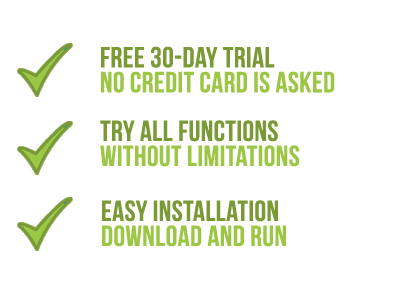
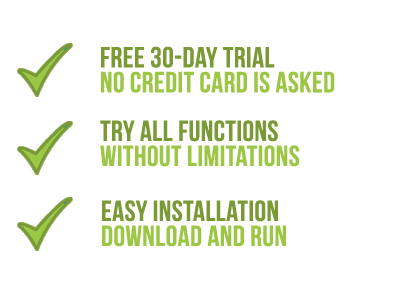
…

Compare Suite IS SOLD “AS IS” AND WITHOUT ANY WARRANTY AS TO MERCHANTABILITY OR FITNESS FOR A PARTICULAR PURPOSE OR ANY OTHER WARRANTIES EITHER EXPRESSED OR IMPLIED. THE AUTHOR WILL NOT BE LIABLE FOR DATA LOSS, DAMAGES, LOSS OF PROFITS OR ANY OTHER KIND OF LOSS WHILE USING OR MISUSING THIS SOFTWARE.
…
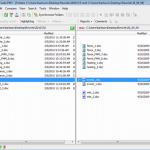
Folders or in the language of the software engineers, directories, help to organize the files on the hard disk. One project is normally a folder with many files and sub-folders. You might have an active project version, a backup copy, or a copy from your colleague.
…
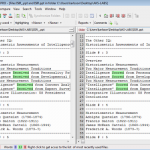
PowerPoint became a standard not only for classical presentations, but for various guides, charts, schemes and maps. Today it is used not only for the purpose of presenting ideas, but for keeping and sharing information.
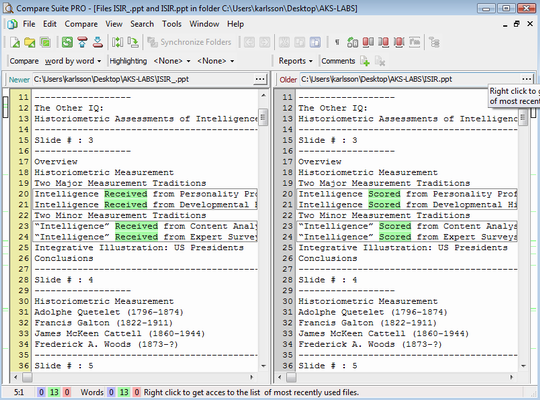
Compare Suite supports PowerPoint format and can help in these cases:
…

Learn more about how people use Compare Suite to optimize their daily routine. Some compare texts, others control changes made by their team.
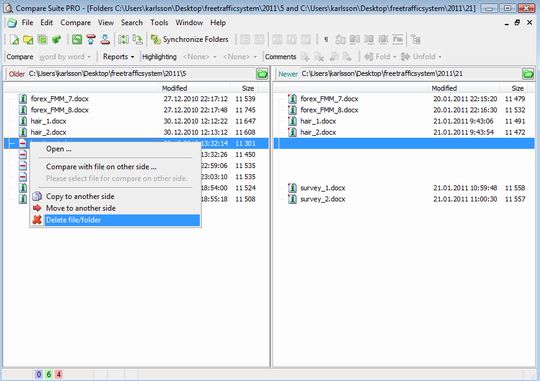
Use Compare Suite as tool for comparing folders and files to one another
…
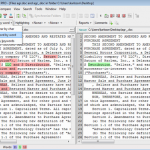
We have complied in one place testimonials by business professionals from various domains. Learn how those business professionals organize file comparison.
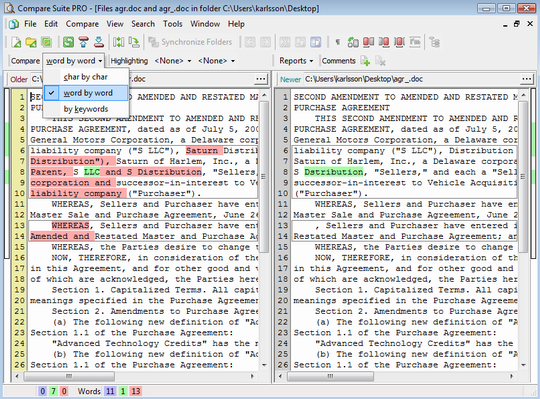
Use Compare Suite for document auditing and review contracts
Compare Suite as document auditor:
I am performing document auditing and review contract from time to time.
…
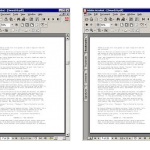
PDF documents are an excellent way to share some important information, as you can be sure that your colleague will see the file exactly as you see it. It’s really important, as achieving this goal with HTML or Word format is a tricky task.
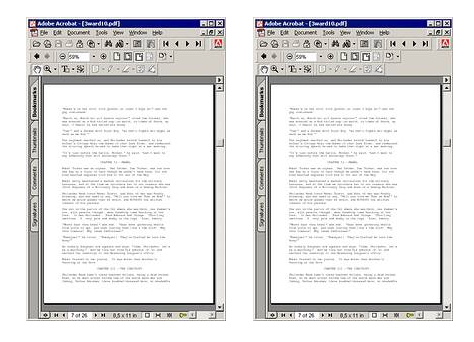
PDF comparison problem
While PDF solves the formatting challenge,
…