Image Comparison with Image Comparer by Bolide Software
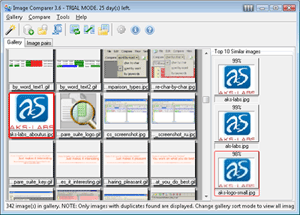 We are the author of Compare Suite - a powerful file and folder compare
tool, which allows to compare various file formats and types. We are the author of Compare Suite - a powerful file and folder compare
tool, which allows to compare various file formats and types.
We had
requests from our users to develop a product for image comparison, that was
a really good idea, so we have decided to get into the partnership with
known vendor of image comparison utilities, Bolide Software.
The Image Comparer by Bolide Software is a powerful tool, designed to
find differences between pictures, photos, images. Right now you can
download the product from vendors' web-site and try it.
Before purchasing the software we do recommend to download it first and
try all the functions to make sure, it fits your very needs.
If you are interested in product for
image comparison, then we
recommend you to give a try image comparison software by Bolide Software.
Please, visit their web-site for more information about
image compare tools.
Thank you!
Watermarking software
The watermarking software is another set of products in images-related
niche. The watermarking software helps with protecting images, screenshots
and photos as well as for branding graphical material. Check
watermarking software review
Old version of Image Comparison Software by AKS-Labs
Image comparison software - AKS Image Compare
Raleigh, NC (AKS-Labs) December 17,
2006 -- AKS-Labs released a version 1.0 of AKS Image Compare, a Windows
NT/2000/XP utility designed to compare two images and find differences.
-
Download Image
Compare. Click to download fully-functional 30-day version of AKS
Image Compare;
-
Buy Image
Compare. Click to purchase a full version of Image Compare, single
use license costs 14 US$;
-
Subscribe to AKS Image Compare newsletter;
AKS Image Compare is an utility that
allows comparing two .jpg files and show differences between two images. For
instance, this tool allows to compare two versions of the same image, chart,
diagram or scheme.
In version 1.0 was released the
plain image comparison algorithm, that allows to compare images that have
just a little changes. For instance, if some parts of the picture were
deleted or added AKS Image Compare will find and highlight these differences
with blocks or colors. It is so-called “by pixels” compare algorithm.
Some other cases of image comparison
When AKS Image Compare will not be so
efficient? If images were changed a lot, for instance, if image was rotated
or if it was scanned with different options or there were a lot of
modifications. In this case more complicated algorithms are needed.
Let’s try to compare two images
where the actual pictures are moved relatively to each other. This is not a
problem for AKS Image Compare, it will and highlight differences anyway.
AKS Image Compare costs $14 for a
single-user license.
-
Download Image
Compare. Click to download fully-functional 30-day version of AKS
Image Compare;
-
Buy Image
Compare. Click to purchase a full version of Image Compare, single
use license costs 14 US$
About the author: AKS-Labs is
an producer and published of another compare-related utility called
Compare Suite. Compare Suite tools allows to compare texts in various
popular formats. |