Comparison by keywords
Comparison by keywords was developed to help people to compare non-related documents. You could never notice the difference unless using comparison by keywords.
For instance, you can have two absolutely non-related documents; they can be quickly viewed and analyzed by keywords. Compare Suite aim to help to find out if documents are similar and what is the difference between them. Looking at mostly used keywords in both files, you can learn what are two documents about and what is the focus of particular document.
You can compare two articles from different web sites and learn fast what is the general idea of two texts. You can find out what is the focus of the article and what part of it contains unique and interesting information.
Comparing by keywords
First select compare by keywords method:
![]()
Read more about comparison methods.
Then start "new file comparison". Select files to compare.
Compare Suite compares two texts:
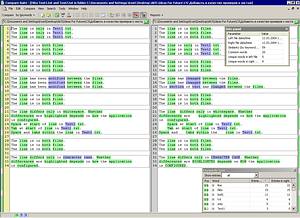
It highlights with green common keywords that appear in both texts, and with blue unique keywords that appear only in on of the text.
"Keywords tree" windows provides you with ability to work with common and unique keywords:
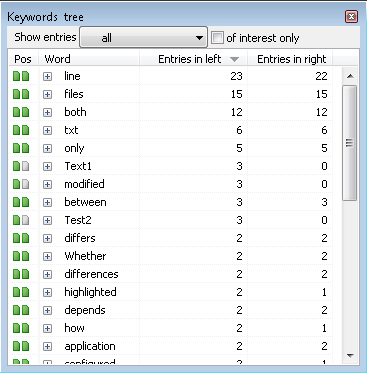
Read more about Keywords Tree window.
Options
Read more about compare by keywords options: special words, common and unique keywords highlighting
Example
For instance, you have two articles about spam in mobile phones. Use Compare Suite to compare the text of both articles. You can compare two texts.
The result is some common comparison information, texts of articles, and three tables. Comparison information includes the number of words in both texts, the number of common and unique words, the similarity rate of two texts. Articles texts have highlighted keywords - common and unique. Finally, there are three tables ? common keywords, unique keywords in the first and the second text.
Common keywords appear in both articles. You should analyze keywords that were used most of all. In this sample those keywords are ?spam?, ?mobile?, ?phone?, ?sms?, ?message?. The common idea of two articles is ?spam got to mobile phones via sms messages?.
Analyzing unique keywords is a way to find out the focus of the article. For example, in one article CEO of some Japanese company shared his opinion about sms spam, that is the key difference of the first article.
Now you can scan unique keywords table of the second text. The most popular keyword is the name of specialist who shares his opinion about spam via sms. That is what the second article is focused on.