Download the latest fully-function 30-day evaluation version. Note: you can use the evaluation version for 30-days with no functional limitation.
Get regular productivity tips
Join the Compare Suite mail list where we share lessons for Compare Suite that will help you to get started with the product and become proficient in Compare Suite:
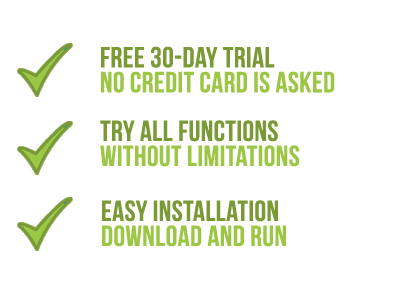
Choose your edition of Compare Suite
- Download Compare Suite Standard. Suitable for most independent business professionals.
- Download Compare Suite Light. Freeware edition provides basic functions to compare files.
Version history
The version history of Compare Suite releases. Check the full version history of Compare Suite project.
System requirements
Find below minimum and recommended system components to install and use Compare Suite.
Minimum
- 15 MB of free disk space;
- Windows 10, 7;
Recommended
- 50 Mb free disk space for temporary data that Compare Suite creates while comparing large folder structures (about 1000 of files and folders) and generating advanced report. Note: for simple comparison and full report you are not limited by free disk space;
- Internet Explorer 4 or higher – for correct comparison reports;
- MS Office, with Microsoft Word, Microsoft Excel installed for comparison of Word and Excel documents (Office 365 version is not supported).
