Merge function of Compare Suite includes ability to merge text for plain text files.
Note: Compare Suite doesn't allow to merge text for non-plain text files, such as MS Office files, Web Pages, PDF and other.
Merge means analyzing difference between files and applying found changes to one or another file within comparison.
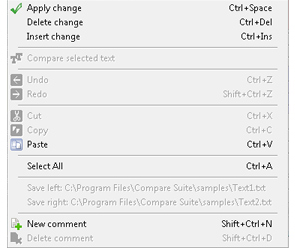 Follow
three easy steps to merge text files.
Follow
three easy steps to merge text files.
1) Compare two files. Read how to compare files.
2) Find changes you need using navigations buttons. Navigation buttons are on Compare toolbar.
3) Right-click on changes to get the menu just like you can the on the picture. Select one of the following options: Apply change, Delete change, Insert change. And see what's happened.
Note: any time you can do undo and redo.
Please see "Edit" toolbar for more information about editing functions.
After you made changes you need you should save files. Select "Save" command in "File" menu to do this.