- File comparisonCompare two plain text filesFile comparison
- Compare two foldersCompare two foldersCompare two folders
- Compare Word by WordCompare two documents word by wordCompare Word by Word
- By KeywordsCompare two documents by keywordsBy Keywords
- Standard HTML ReportPrepare a summary of the difference in HTML reportStandard HTML Report
- Folders synchronizationSynchronize the content of two foldersFolders synchronization
- Compare ArchivesCompare RAR or ZIP archivesCompare Archives
- Compare WordCompare MS Word documentsCompare Word
- Compare ExcelCompare MS Excel spreadsheetsCompare Excel
- Compare PowerPointCompare the content PowerPoint slidesCompare PowerPoint
- Compare Web-pagesCompare htm code of web-pagesCompare Web-pages
- Syntax HighlightingHighlighting syntax of the source codeSyntax Highlighting
- Advanced HTML ReportHTML reports with all the details about compared filesAdvanced HTML Report
- Changes only HTML reportHTML reports that contain changes onlyChanges only HTML report
- Compare files from FTPCompare files located on FTP serverCompare files from FTP
- Comparison commentsPossibility to add comments to the differences foundComparison comments
- Save compare resultsThe possibility to save and reuse the results of comparisonSave compare results
- Ignoring certain text or lineSetup ignoring of certain text linesIgnoring certain text or line
- For the implementation of KPI scorecard
LIGHT
Free
- File comparison
- Compare two folders

- Compare Word by Word

- By Keywords

- Standard HTML Report

- Folders synchronization

- Compare Archives

- Compare Word

- Compare Excel

- Compare PowerPoint

- Compare Web-pages

- Syntax Highlighting

- Advanced HTML Report

- Changes only HTML report

- Compare files from FTP

- Comparison comments

- Save compare results

- Ignoring certain text or line

- Implementation of single business scorecard
STANDARD
$70
per license
- File comparison

- Compare two folders

- Compare Word by Word

- By Keywords

- Standard HTML Report

- Folders synchronization

- Compare Archives

- Compare Word

- Compare Excel

- Compare PowerPoint

- Compare Web-pages

- Syntax Highlighting

- Advanced HTML Report

- Changes only HTML report

- Compare files from FTP

- Comparison comments

- Save compare results

- Ignoring certain text or line

- Business scorecard implementation with cascading
PROFESSIONAL
$140
per license
- File comparison

- Compare two folders

- Compare Word by Word

- By Keywords

- Standard HTML Report

- Folders synchronization

- Compare Archives

- Compare Word

- Compare Excel

- Compare PowerPoint

- Compare Web-pages

- Syntax Highlighting

- Advanced HTML Report

- Changes only HTML report

- Compare files from FTP

- Comparison comments

- Save compare results

- Ignoring certain text or line

Compare Suite is available as a Standard and Professional version. Check the difference in the comparison table above.
End User Agreement
“One registered copy of Compare Suite may either be used by a single person who uses the software personally on one or more computers, or installed on a single workstation used non-simultaneously by multiple people, but not both”. For more information, please, read Compare Suite End User Agreement.
Payment Options
Available payment options: Credit Card, PayPal, Bank/Wire Transfer, Invoice.
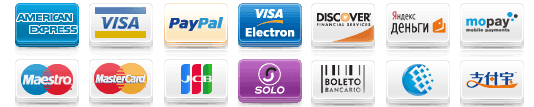
Registration Steps
1. Click on “Buy” link and enter appropriate number of licenses. If single license is required then leave “1” in “Quantity (Units)” field.
2. Once you’ve registered Compare Suite you will receive:
-
registration key by e-mail immediately;
-
instruction on how to download Compare Suite and enter registration key;
-
installation, configuration, integration and update instructions together with information about how AKS Support Service operates;
-
Compare Suite news subscription. Your name and e-mail address will be added to Compare Suite update notification list;
3. Once you’ve purchased Compare Suite and received your registration key, you need to register your copy of the program. Please follow the instructions below:
-
Run the program.
-
Go to the Help menu.
-
Select “Enter the registration code…”.
-
Copy and paste registration code provided to you.
-
Press OK button
If you have any problems during the registration process, please, contact our support service.
Priority Support
AKS-Labs provides priority support service by email for its customers. The support duration is one year. The price for the priority support is specified on the ordering page of the product.
- The priority support service is provided by email.
- Your support request will be placed above other requests in the queue.
- Your feature requests will be carefully considered for development with higher priority.
Upgrades
Registered users of Compare Suite will be able to upgrade for free for a one year period after the registration.



