Program menu commands description.
![]()
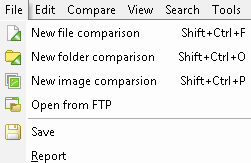 File menu
File menuSelect "New File Comparison" or "New Folder Comparison" commands in file menu to open new comparison windows. Then you should specify files (or folders) you want to compare by clicking "..." buttons.
"Save" command allows to save changes you made in file opened on left panel or in file opened on right panel or both.
Options within "Report" submenu allows to generate several report types for file and folder comparison.
"Reopen recent file compare session". This command reopens and compare the recently compared files.
Exit. Select this command to close Compare Suite.
"Undo" and "Redo" functions allow to undo and redo previously made changes while merging. Read more about Merge.
"Cut", "Copy", "Paste", "Select All" commands allow to make some common editing of file you are comparing now.
"Go to line" is a navigation command.
 Compare
Compare
In Compare menu you will find all common comparison options and features.
The first section is a type of comparison section. You can select necessary comparison type: char by char, word by word or by keywords. Read more about comparison types and methods.
The following section is a text comparison options section. The last option is "Ignore special words" it in required when you do comparison by keywords. It shows, whether Compare Suite should ignore frequently used words, such as "that", "we", "I".
"Compare/Refresh" command runs comparison.
"Compare selected text". When comparing some large document there may be a task to compare a jot of text. Then you can select text on the left panel, then select text on the right panel and Compare selected text.
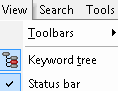 View
ViewTool bar submenu and Status bar - use those options if you don't need particular bar and want to make in invisible.
You can also hide or unhide Keyword tree window, it's useful when you compare two documents by keywords.
Search functions for compared files - "Find", "Find next" commands, "Replace"
This menu contains "Options" command, which opens Compare Suite options
Use this menu to change windows' look and switch between opened comparison windows.
Help menu contains necessary support information. Selecting Help command opens Compare Suite about dialog.