There are many active users of Compare Suite. Learn directly from them the best practices about comparing Word documents and finding the differences.
Use Compare Suite to check versions of doc files
I use Compare Suite to make sure that the doc file I use for a client is the latest one.
Jean Boivin, President, Mag-Icom, Montreal, QC CANADA
Compare Suite has been a real time saver for my business. Every time I find two doc files related to the same client, I need to make sure that all of the information in both files get merged together in one file.
Compare File allows me to quickly find which information is different into these files. It could take someone hours to do that manually. We love Compare Suite. Even the free version is useful!
A note from the developers
Great to hear this! By the way, Compare Suite can help not only with Word, but with Excel files as well. It will do a similar job and show you the differences, and if the difference is in some numbers, then it will show the difference in percentage form.
Also, some minor features make the PRO version especially helpful. For example, if Compare Suite finds two different dates, then it will show you the difference in the days between these days. For example, if you updated delivery terms for your client, then this software will not only mark the changed par, but will calculate the time difference. This is another useful time saver.
The opposite problem with the dates is that sometimes the difference between days doesn’t really matter. For example, when the date is just a date stamp that was automatically generated by your PDF printer. In this case Compare Suite can help as well, you can setup ignorance of certain text lines, and the program won’t show these lines like changes, instead it will show these lines as ignored.
Compare operational instructions created in different formats
We are using Compare Suite for:
- procedures & operational instructions comparison, especially created in different formats
- huge data tables comparison (e.g. budgets, investment settlements, break-even calculations) while performing forensic assignments
- comparison of different backup version comparison in order to identify files removed
- keyword search in documents
Mikolaj Rutkowski, Principal consultant, Fraudit, Warsaw, Poland
I tested many file comparison products but a very few of them could meet both functionality and price requirements. Compare Suite was an absolute leader in that. I use it while performing forensic-related assignments and fraud investigations where any change in documents and/or files might be crucial in achieving reliable results. I especially like Compare Suite’s configuration capabilities which allows me to get the exact results I want without having to browse through hundreds of options. Even when it takes some to to analyze files, CS is not eating up too much of my laptop resources so I may conveniently work on other things waiting for files processing. Another great feature is reporting – when a customer demand some additional document to a standard report – CS is of great usability.
A note from Compare Suite developers:
Mikolaj, thank you for such an interesting experience of using Compare Suite for the forensic analysis you do at Fraudit. It’s great to see that our Compare Suite program helps to make this world safer for people and protects them against possible fraud.
According to what you shared with us in your case study, I must say that you have mastered all of the major features of Compare Suite. I’d like to comment on some interesting ideas that you have mentioned and share some of my own insights.
You focused on the comparison of different file formats. I agree, that’s where Compare Suite can really help. For example, if a user has two MS Word documents then he or she can use the word changes tracking feature, but what to do if there is a need to compare, let’s say, an MS Word file with an Adobe PDF document? In this case Compare Suite can do a great job.
The second application that you mention is a comparison of huge data tables such as budgets and settlements. Make sure you are using the latest edition of Compare Suite, because with the latest edition you can not only compare spreadsheets, but you can also see the difference in percentages.
- For example, on the left side you have $12,000 and on the right side you have $12,403. Compare Suite will show these numbers as different, what is more interesting is that if you will move a mouse over these numbers Compare Suite will show you the difference in percentages and the difference in the absolute value. In this case it would be +403 (the difference between two numbers) and 3, 3% (the percentage difference between two numbers). The same idea works for dates. Learn more about this feature.
The third application that you mentioned is a “keyword search.” There actually are several ways to do it. The first is to use build in the search in the text of compared files, this one is a standard option in any text editor. Another way is to use the “By Keywords” compare feature. Finally, you can use “Group of interests,” a group of text keywords that are of interest for you and that Compare Suite can find automatically.
P.S.
I suppose that some of the documents that you deal with contain details that are not important for your comparison. For example, in a budget spreadsheet there might be something like “Budget for 2012” and “Budget for 2013,” obviously these are different text lines, but they are not important for your comparison because you focus more on specific numbers and you already know that these are budgets for different years. In this and similar cases you will find the line ignoring function useful. For example, you can adjust ignore that function so that it will ignore all lines that contain “Budget for” in the text.
Use Compare Suite to check job resume
I’ve been writing resumes for clients. Often I need to compare the client’s existing resume with job descriptions looking for common keywords.
Chris Adelman, Freelancer, Phoenixville, PA
I like it! As a resume writer, I often have to compare multiple job listings for common keywords and compare them to the client’s resume content. This can entail reviewing documents with thousands of words on multiple pages. Your product makes that much easier. Open up two files in side-by-side windows. Scan the documents and see which words are common to both documents by colour highlighting. Nice! It’s a great time saver.
A note from the developers
Hello, Chris! I hope you have not revealed your know-how here as for me it looks like a competitive advantage that you should hide from your competitors! I’m just kidding and we all understand that it is not only about keywords, the main job is still to use your expertise to find the best candidates!
By the way, there is a one function that might improve your productivity even more. I assume that right now you open a job description on the left and then compare it to the resume on the right. And that’s fine. One thing that you can improve is to put the keywords that you are looking for in the “My Interests” list. Using the same list you can add some synonyms that are not in the job description, but might be also relevant.
Thank you for sharing your experience about this way to use Compare Suite. I guess you also receive some resumes that looks surprisingly similar to one that you have got in the past. If you are keeping your archive then you can find those resumes using File Search Assistant and then compare the old version with the new one using Compare Suite. I think in this way you can learn quickly what skills a candidate has gained since the last contact with him or her.
We use Compare Suite to proofread Czech documents
There is one good question that you can always ask to test seller. If he use his own service? If someone who is trying to sell you investments actually have invested there too. If someone who selling software using it for its own needs. We asked this question to authors of Compare Suite and they gave us a lot of examples of how they use their product!
As a result we decided to use Compare Suite in our Czech teaching business. We do live online Czech trainings and we also do professional proofreading with comments. Our students send us document in Czech and our goal is to proofread it. Once we have proofreaded version we can compare it with source version and add our comments there.
Compare Suite works great in this case as:
- There is a support of unicode, so that we can work with Czech without problems;
- There is a support for comments, so that we can add comments to changes that we made;
Thank you a lot for this great software!
Team of StudyCzechOnline.com
Software localization professional use Compare Suite to validate translations
I use the Compare Suite to compare translated and untranslated files, to validate the translations and, to check for completeness.
Compare Suite simplifies all comparison tasks. With one tool I can handle multiple file formats. So there is no need any more to use several different tools for plain text or image files.
I like the command line support which allows me to automate tasks. Another essential feature for me is Unicode support and the capability to deal with ZIP archives.
Chris Ling, Localization Support Services, Germany.
A note from the developers
Great to hear that we help localization professionals who help people to understand products in other languages. Thank you for highlighting the importance of the UNICODE feature. It is actually irreplaceable as without Unicode it would not be possible to compare documents in Chinese or spreadsheets in Czech.
Our users ask about potential application of the software, I believe your example with the validation of translations is an excellent one. You can compare the original and the translation to see, for example, if all blocks were translated or not.
Another possible way to estimate the quality of the translation is to use “By Keywords” comparison method. I think in this way you will be able to track used keywords and see if everywhere the correct translation was used.
Finally, there are not just you and translation specialist. There are customers that might be interested in seeing some details about what was done. In this case you can share with them compare report.
By the way, I believe the cost of your job depends on the number of words in the initial or in the translated document. We have a tool that makes it easy to count words in one or several documents, and prepare some basic invoices for your clients based on the word count.
Comparing images and word files
I use this software for comparing images and word files and it provides good output to me.
Rajnish Srivastava, Data processing, Hightech, Delhi, India
This product usually mean for me. It helps me a lot when i am dealing comparing to images or text files. Previously i do it manually and now it is so simple to compare two files in just a one click. I love the reporting feature also as it provide nice report with colors so it is real y easy to understand the report in a glance. It is also a good feature that this product provide different kind of reporting format like .doc, HTML etc.. GOOD PRODUCT.
Use Compare Suite for comparison of various file types, pictures, diverse documents and folders.
Business professional: Carlton Rubio, New York, Telephonics, Engineer.
Compare Suite helps engineer:
I use Compare Suite for comparison of various file types, pictures, diverse documents, and folders.
Compare Suite as helpful tool:
Compare Suite also allows report generation, which is good, although not great (beyond Compare does a better job at report generation in my opinion). The best thing about this product is that it does a very good job at comparing documents that other comparison tools cannot, which makes it an ideal companion to Microsoft Office.

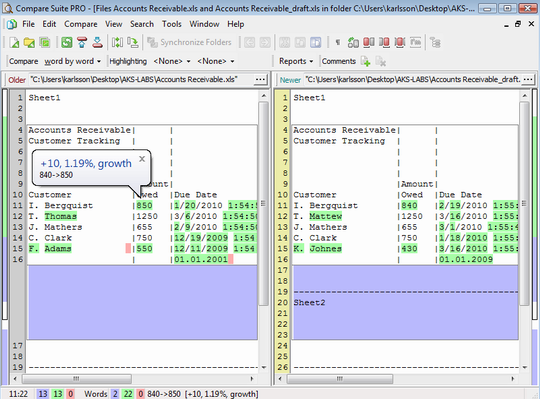
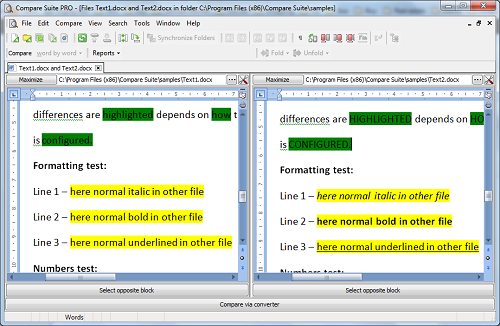
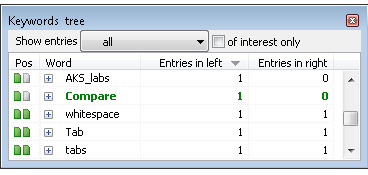




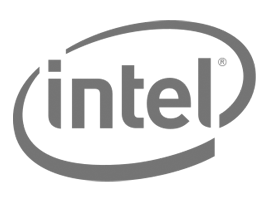

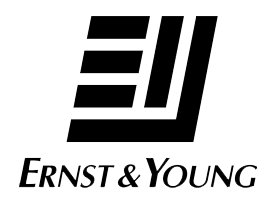


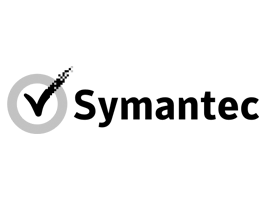

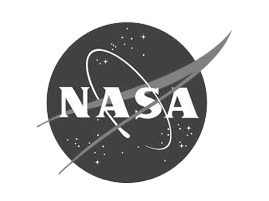






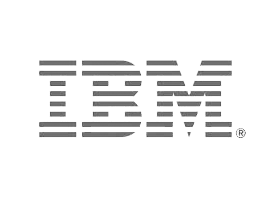
Leave a Reply
You must be logged in to post a comment.