Each multimedia file (music, pictures, or video) contains some metadata:
- Music files (like MP3) contain information about bitrate
- Picture files (like JPG, PNG, GIF) contain information about color depth, compression quality, camera used to take picture, etc.
- Video files (like avi and MP4) contain information about frame rate, width, height, etc.
Compare Suite can extract this information from two files and compare it.
Comparing two picture or photos
When you have two picture files (it might be some business chart, or some photo) Compare Suite can compare:
- Meta information from files (like color depth or compression quality, are useful to choose a picture of better quality)
- Compare actual images pixel by pixels and find the groups of changed pixels
A picture file might include various data inside, the basic data is something like this:
FileSize 1532 Bytes
Size 128×75
Bits per color 24
Compression quality 90%
Grayscale : no
Progressive : no
When you compare two pictures visually then Compare Suite will show you a toolbar at the bottom where you will be able to choose:
- If you want to see changed or unchanged pixels only
- If you want to highlight changed areas with rectangles (sometimes it’s hard to see the difference in just few pictures without these rectangles)
When you compared pictures visually, you might want to click “Compare file data” to switch to the Meta information comparison mode.
Comparing music files
You can compare popular music file formats like MP3 or WAV. The program will extract Meta information (also called MP3 tags) from these files and will present it for the comparison.
Normally a music files contains this data:
- Author name
- Track title
- Bit rate
If you have two MP3 files then you can quickly learn which of two has a better quality (bitrate).
Comparing Meta data from video
Besides information about the sound video files also contain information about:
- Data rate,
- Frame rate,
- Frame width and height,
- Copyright information.
Using Compare Suite it is possible to quickly compare Meta data from two video files. The list of the supported formats:
- avi, mpg, mpeg, mp2, mp3, wav, asf
If you don’t find your extension in the list, then go to the Tools > Options > Plugins > Multimedia and add your extension there.
Have you tried Compare Suite’s multimedia comparison? Give it a try and share you experience in the comments!

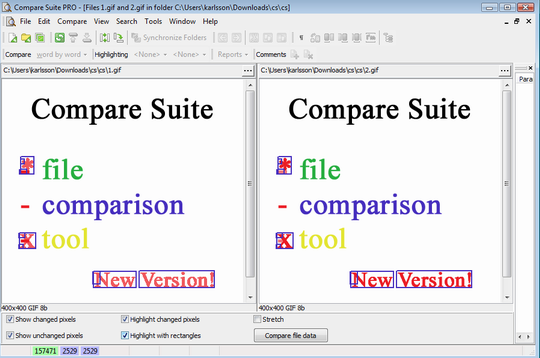
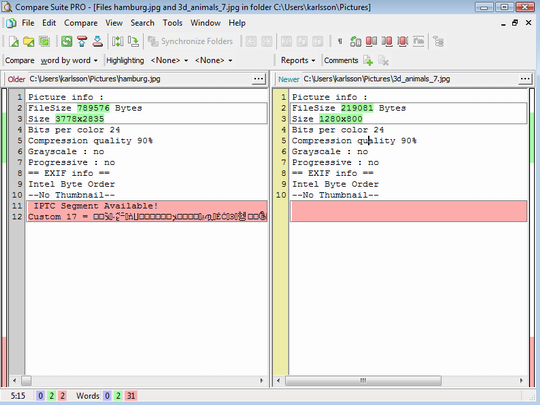




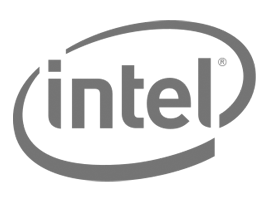

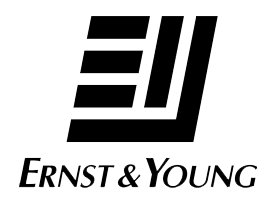


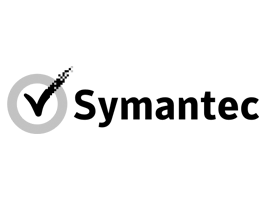

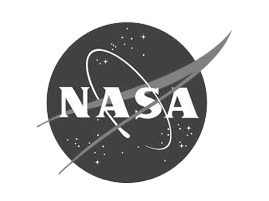






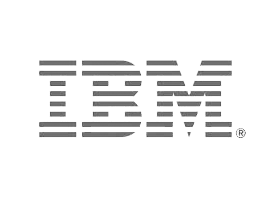
Leave a Reply
You must be logged in to post a comment.